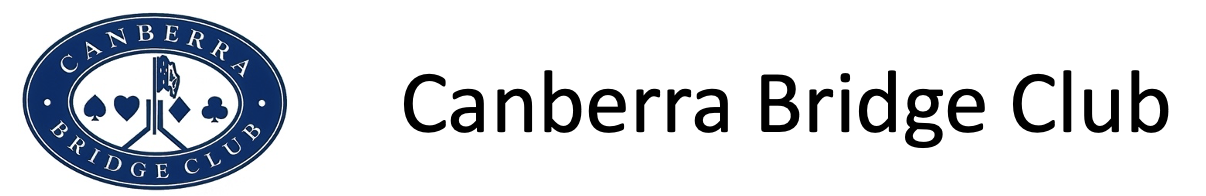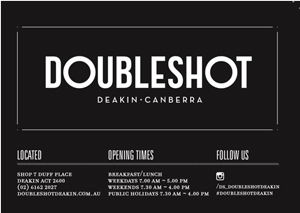Playing in a CBC session online
To play in a CBC session online, you first have to register with CBC and the ABF. After you have registered you can sign up for online sessions. Help with BBO is available on our Bridge Base Online page.
You may also wish to read our BBO Frequently Asked Questions.
Registering to play
These steps only need to be done once.
- Become a BBO member. Remember to include your name in your profile so that other players can recognise you (no nicknames).
- Link your ABF number to your BBO username. This allows masterpoints to be issued by BBO.
This is done by completing the ABF Sign Up form. If the link does not work, go to the ABF website, click on “ABF and BBO arrangements for club bridge” and then click on their signup link. - Email to
This email address is being protected from spambots. You need JavaScript enabled to view it. with- Your Name
- Your ABF number and
- BBO login/user name.
- Buy some BB$ through their BB$ Purchase page. Sessions will cost $3 US (about $5 AUS). Bear in mind that using pay functions on mobile devices for the transaction may attract additional fees.
What is my BBO username?
It is your login username, or nickname displayed when in a session. In the examples below, it is "michelepg".

You can also view it in your Account Details page. Additionally, in the Account Details page, please make sure you have your "Real Name" entered so that other CBC members can know who you are when playing (by viewing your profile details).

Playing in a CBC session
To play in a particular CBC session, you need to
- Make sure both you and your partner understand how playing on BBO is different to face to face.
- Both you and your partner need to have completed the registration process.
- You then need to sign on for the particular session. Both players need to be online and then one person needs to complete the process below. Sign on opens two hours before the session and needs to be completed at least 10 mins before the session starts.
- Log on to BBO.
- Under the blue ‘Play or Watch Bridge’ section, select the Competitive option and then select All Tournaments.
- Scroll down the list of Tournaments until you find a tournament starting with CBC (private). Typical Tournament names are CBC (private) Thursday AM or CBC (private) Tuesday. The tournaments are ordered by start time.
- Click on tournament name. Note that you need to click on the tournament name, not the host.
- Enter your partner’s BBO username. Click Invite. An invitation is sent to your partner.
- After your partner accepts the invitation, you should get a message saying you have registered. If flashes up quite quickly so you may miss it. If you are not sure, you can try and register again - BBO will tell you that you if you have already registered.
- Now you need to wait for the tournament to start.
- After registering you can log off and log back in later. If you are using BBO for the first time both partners should log on at least 30 minutes before the session in case of problems.
- Session may start a few minutes late.
- Playing the session
- Both you and your partner need to be logged onto BBO at least 5 mins before the session start.
- At the start time you will be taken automatically to your first table.
- If you or your partner are not logged on at the start time, BBO will automatically remove you from the movement. You cannot be added to the movement once it starts.
- The time allowed to play each round (and the time remaining to complete the round) is shown directly under the board number.
- At the end of the round, (eg after 21 mins for a 3 board round), you will be automatically moved to the next table
- If you have not finished a board when the time runs out, or not started the last board with 3 minutes to go, the board you are playing will disappear. Both pairs will get 50% by default. The SOUTH player ONLY please tell the Director you did not complete the board. The Director will check incomplete boards and if the play has continue far enough for the result to be clear, the result will be adjusted to that.
- If you make a misclick, not a misplay, you can ask for an undo. A misclick is accidentally clicking on the wrong bid (e.g. clubs instead of diamonds, dbl instead of pass) or the wrong card. If you change your mind, do not ask for an undo.
- If during the game you lose connection with BBO, log in again and you will be able to resume from the same point.
- If one of the players at your table has the word reserved after their name, they have lost connection. You will need to wait while they log in again.
- You can call the director if there is any problems. Click on the menu, which is the 3 lined box or "hamburger".

- During the session you can see your results at the end of each round by clicking on the history tab at the extreme right of the screen. Everyone plays the same boards at the same time so neither you nor your opponents will see the boards later in the session. At the end of the session, your results will automatically appear.
- Enjoy yourself!
Tips on etiquette and procedures to make it go better
Make a friends list and then you easily know if your partner (or your friends) are on line.
- Click on a friends profile and change relationship to "follow".
- Or look at this 2-minute video on how to add friends.
Learn how to chat on BBO – say 'hullo' to your oppos
You can find out who you are playing against by clicking the BBO handle and looking at their profile - please note that all members should have their name shown in their profile – not their nickname.
You should update your profile in the notes section to provide a brief description of your methods. This may look like Standard, 15-18 NT, weak 2s , natural count and attitude
Alerting
You alert your bids to the oppos and your partner cannot see your alert (self alerting).
Best practice is to put in the explanation of the bid BEFORE you type in the bid so if you are about to open 1NT, type in 15-18 in the explanation line and then click 1NT.
Not sure? Look at this video on alerting in BBO.
Eventually – learn to claim – it speeds up the game
Finding a partner to play with on BBO
Option 1 – Looking for a last minute game
- Under the blue ‘Play or Watch Bridge’ section, select the Competitive option and then select All Tournaments.
- Scroll down the list of Tournaments until you find a tournament starting with CBC (private). Typical Tournament names are CBC (private) Thursday AM or CBC (private) Tuesday. The tournaments are ordered by start time.
- Click on the tournament name and then click on the partnerships tab at top right hand side of the page to register your BBO name. Another CBC member will then be able to join for the tournament.